本帖最后由 搬运工 于 2023-2-25 19:23 编辑
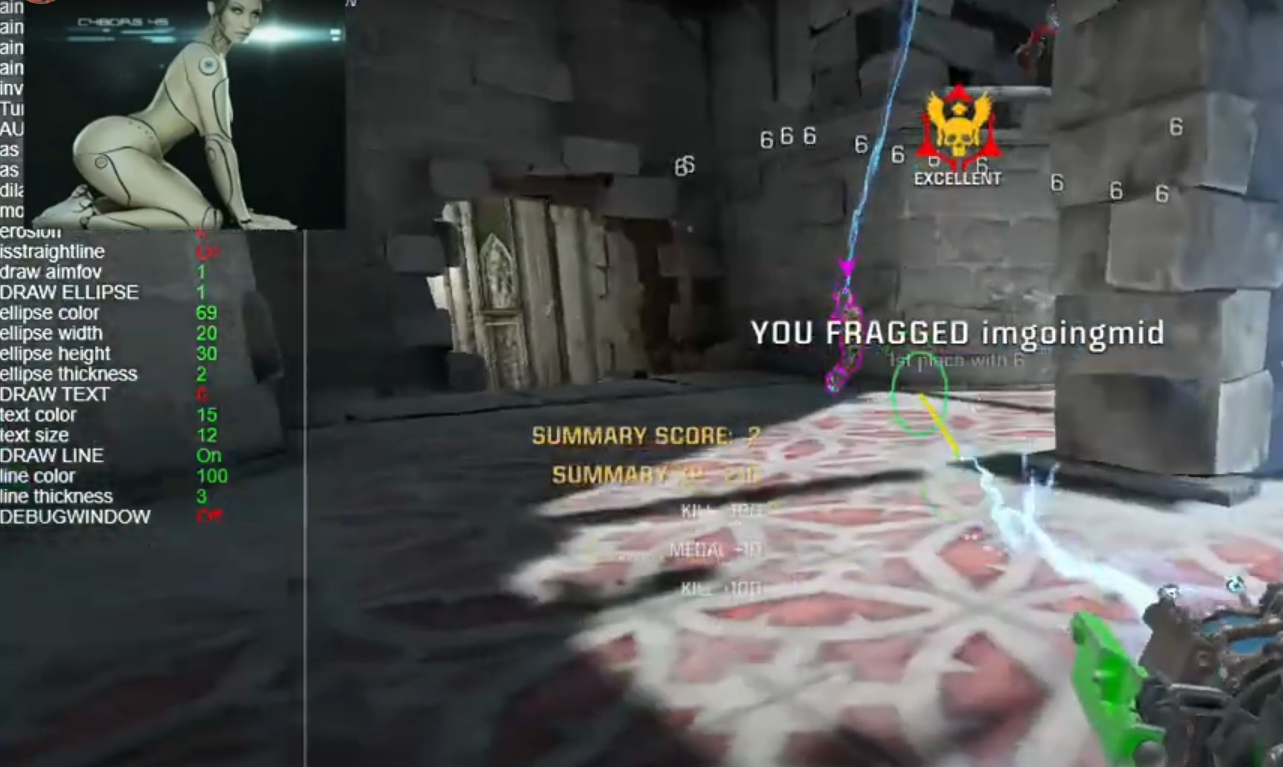
使用方法:
在窗口模式或无边框模式下运行游戏,然后运行 exe 并切换到游戏窗口。黑客将自动检测您的屏幕分辨率。
自瞄透视默认洋红色。将敌方模型颜色设置为洋红色/紫色/紫色。默认情况下
OCVAIM.ini设置说明:
- CLASSNAME window = uses the foreground window to find the game
- SHOWDEBUGWINDOW = shows what bot is looking for in debug windows, lowers performance, only use for debugging
- ColorMin = the min HSV color you want to detect or aim at
- ColorMax = the max HSV color you want to detect or aim at
- SaturMin & Max = intensity/purity of color
- BrightMin & Max = brightness of color
- AIMBOT = 1 default aimmode with checks, 2 = no matrix, no checks
- aimsens = aim sensitivity, low value fast and accurate but more shaking,higher value = slower, more smooth but less accurate aim
- aimkey = the key to activate aimbot or autoshoot, Shift is default
- aimfov = aim field of view, smaller is better for performance
- aimspeed_uses_dst = aimspeed uses distance = 1 = the smaller the distance to target the faster the aimspeed, 2 = the smaller the distance the slower the aimspeed
- aimspeed = 0 off and no limit, 5 slow don't move mouse faster than 5 pixel, 100 fast
- aimheight = 1 would aim one pixel higher, -2 aims two pixel lower
- aimleftright = move aim to left, or right
- invertmouse 0 = default, 1 = for people who use inverted mouse
- TurboMode 1 = resizes for better speed, not needed below 320x240
- AUTOSHOOT = autoshoot 1 = only stop shooting if key is released, 2 = always stop shooting + delay, in some games 1 is better in others 2, also depends how fast a weapon is shooting
- as_xhairdst 5 means autoshoot activates if crosshair is 0-5 pixel away from target, lower value is more accurate
- as_compensatedst = autoshoot compensates for distance, if target is far away autoshoots field of view will be smaller, if near, field of view is bigger, 0 = off
- as_delay = autoshoot delay, wait x ms before fireing again
- dilation = makes the target larger, helps model recognition
- morph = closes small holes inside the target, helps model recognition
- erosion = makes target thinner, usually not needed, can make target detection worse
- noise_removal = removes noise from screen, in most games not needed and higher values makes target detection worse
- minapproxsize 10 = filters out wrong shaped objects, the higher the rounder, is affected by dilation, morph and erosion
- MAXapproxsize 99 = 10-99 ignores angular and rectangle shapes (lines, triangles, squares)
- is_straight_line use 1 if target is a straight line (hp bars)
- is_straight_line 0 do not check for straight line, if target/enemy is not a line
- high_priority 1 = set process to high-priority, 0 default
- update_delay = scan screen every x milliseconds, can't be 0 to reduce cpu load, 1 is default and recommended, 2+ can make aim worse
- dpi_awareness 1 = adjust aim if desktop scaling is enabled
- overlay_update_delay 2 = update overlay every x milliseconds
- //Aimkey code examples, hex 0x10 = decimal 16 = shift
- aimkey = 1 = Left Mouse
- aimkey = 2 = Right Mouse
- aimkey = 4 = Middle Mouse
- aimkey = 16 = Shift
- aimkey = 17 = Ctrl
- aimkey = 18 = Alt
- aimkey = 20 = Caps Lock
- aimkey = 32 = Space
- aimkey = 88 = X key
- aimkey = 67 = C Key
- aimkey = 86 = V Key
- //HSV colors:
- Orange 0-22
- Yellow 22- 38
- Green 38-75
- Blue 75-130
- Violet 130-160 <-- ColorMin, ColorMax
- Red 160-179 and 0-10
|